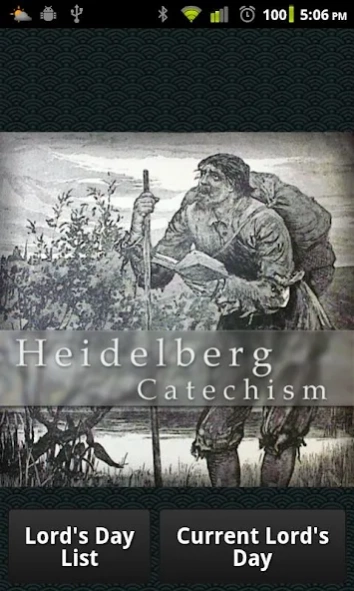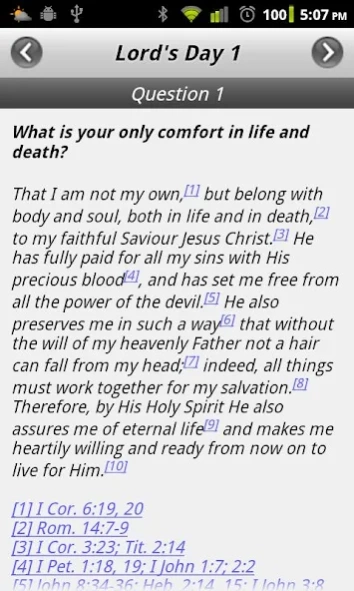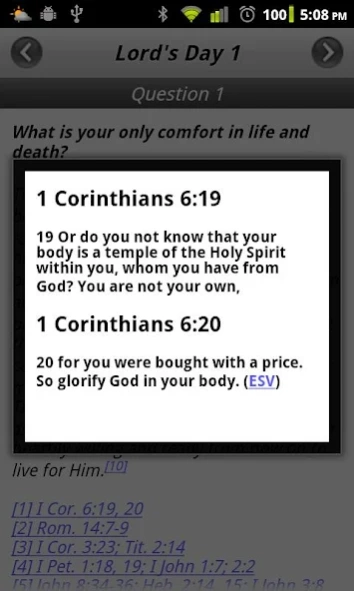Heidelberg Catechism 1.6
Free Version
Publisher Description
Heidelberg Catechism - The Heidelberg Catechism
The Heidelberg Catechism was named after the city in which it was compiled and was published in Heidelberg Germany in 1563. The Heidelberg Catechism was quickly embraced by the Reformed Protestants and has been an enduring means by which thousands have been taught biblical doctrines of the Christian faith.
This application can assist you in learning the catechism and Protestant Reformed Christian doctrine. You can track your progress as you learn, study, and memorize the catechism questions and answers.
A quick comment on the graphic I picked for this application: the picture comes from Pilgrim's Progress by John Bunyan. This seemed to me a nice illustration of what is depicted in question 3, "From where do you know your sins and misery? Answer: From the law of God."
May God bless you in your study of His word and, if He has not already, may He awaken you to your woeful state and show you how you too can be delivered from your sin and misery and come to know what your only comfort in life and death truly is. :-)
About Heidelberg Catechism
Heidelberg Catechism is a free app for Android published in the Reference Tools list of apps, part of Education.
The company that develops Heidelberg Catechism is Puritan Soft. The latest version released by its developer is 1.6. This app was rated by 1 users of our site and has an average rating of 3.0.
To install Heidelberg Catechism on your Android device, just click the green Continue To App button above to start the installation process. The app is listed on our website since 2017-11-25 and was downloaded 8 times. We have already checked if the download link is safe, however for your own protection we recommend that you scan the downloaded app with your antivirus. Your antivirus may detect the Heidelberg Catechism as malware as malware if the download link to com.puritansoft.catechism_heidelberg is broken.
How to install Heidelberg Catechism on your Android device:
- Click on the Continue To App button on our website. This will redirect you to Google Play.
- Once the Heidelberg Catechism is shown in the Google Play listing of your Android device, you can start its download and installation. Tap on the Install button located below the search bar and to the right of the app icon.
- A pop-up window with the permissions required by Heidelberg Catechism will be shown. Click on Accept to continue the process.
- Heidelberg Catechism will be downloaded onto your device, displaying a progress. Once the download completes, the installation will start and you'll get a notification after the installation is finished.